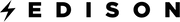The following numbers are based on Atlanta terrain and our customer’s real world experience, not just manufacturer specifications for the controller/battery. Remember, your mileage may vary depending on: terrain, pedal assist level, gear choice, weather, age of bike, load, and fitness.
Black/White/Cargo minimum range: only using the throttle is 18-20mi.
Black/White maximum range: Often in the city of Atlanta the max range, in a low assist, is 40-50mi. On an all flat ride it’s easily 60-70mi. The bike is 43 lbs. It will go as far and fast as you can take it.
Cargo maximum range in the city of Atlanta with a heavy load is 30-35 mi. Without a load 40-50mi.
Tune Ups for the average Black/White rider: please schedule a tune up every 900 – 1,100 miles.
Tune Ups for the avg Cargo rider: please schedule a tune up every 500-800 miles, weight and terrain pending.
TIP: Use your trip odometer to keep track of when to schedule a tune up. You can reset the current trip distance by turning the bike on, waiting 30 seconds and holding the up and down arrow simultaneously until the trip number flashes. Once the trip number flashes, press the power button.
If the odometer numbers do not flash and the screen goes to the parameter page, the up and down arrows were held too early (before 30 seconds). Hold the power button to exit the parameter screen, and wait 30 sec before trying again. If any of the parameter numbers are changed, this will result in a voided warranty and potential electrical malfunctions.
Keeping your tires fully inflated is essential to excellent tube and tire health. Neglecting to inflate your tubes is the number one reason we change out flat tires, spokes, and broken wheels. Tubes are cheap, wheels aren’t! Tubes lose about 1psi a day. For weekend warriors we suggest airing tires before every trip and once a week for daily riders.
Black/White – Both wheels to 60psi
Cargo – The front cargo wheel tube is 60 psi, the back is 65 psi.
Checking your spoke tension every few months while airing your tubes is a good practice. Give each pair a pinch and feel for anything loose or broken. Please schedule a maintenance appointment immediately, especially if even a single spoke is broken to prevent further damage to the rest of the bike.
Your front wheel quick release should be tight and difficult to open, but not so tight you cannot open it. If the front wheel quick release is not tight, you risk your front wheel suddenly popping off while riding.
Black/White – charging from empty to full is approximately 4 hours.
Cargo – charging from empty to full is approximately 5 hours.
We recommend purchasing an outlet timer if you plan on charging overnight or if your bike is charging in a location you may forget to unplug. Leaving your bike charging for days or weeks at a time will eventually cause a shorter overall life span of the battery. Purchasing an outlet timer helps maintain battery health by not over charging.
Charging the battery at any point in its voltage range is safe. Waiting until the battery is empty is not necessary. Customers often top off their battery in the evening or overnight.
For long term battery health, we do not recommend buying fast chargers.
Best practice for charging is to unplug the bike once it reaches full charge. Leaving it plugged in a little longer isn’t the end of the world but multiple days plugged in will accelerate battery degradation. Batteries unfortunately do degrade. A battery typically lasts 3-4 years before noticeable loss of range. A battery will likely need to be replaced after 5 years.
If storing a bike for a few months or a year, fully charge the battery every 3 months, and before riding.
Charging in temperatures above 30 degrees is best. If temperatures reach below 20 degrees and your bike can be moved inside during that time, it would help your battery. Do not store or use your bike in temperatures below 0.
It is common for the screws and nuts to slowly loosen over time with the vibrations of riding a bike. It is good practice to give a little tightening to handlebar stem bolts, accessories, bracket display screws, pedals, and the seat post bolt/bracket every 6 months if riding regularly.
If your bike is stored outside or ridden in wet conditions, lube up your chain! This prevents rust which makes shifting and pedaling smoother and quieter.
If your butt is not on your bike, lock it up, even at home! Customers have reported bikes stolen from their private garages, porches, and back/front yards. Even when the customers are home, bikes have been tossed over fences, screen porch doors have been cut open to steel bikes with their chargers, and unlocked bikes in garages are walked right off home properties. Locking your bike everywhere decreases the percentage of theft and adding a motion sensor alarm or using a motion sensor lock alarm (carried in store) greatly decreases theft. To learn more about how to lock your bike up safely, we suggest the Instagram account Krypotonight or doing a Youtube deep dive on how to lock your bike effectively.
HUB MOTOR SERIAL NUMBER:
Please consider using homeowners or renters insurance in case of theft. If a bike is stolen with the intent to resell, the first action a thief will take is to shave the frame serial number off the bike. For that reason, we give you your hub serial number as it is much harder to remove.
TOP LINE:
Battery Bar: The battery bar is a four bar system. Its accuracy is in the 25% range. Example: The battery bar will read as a full battery until it is at 74%.
Voltage – Next to the battery bar, you’ll see numbers and a V which stands for voltage. The voltage reading is more accurate than the battery bar. Letting the bike rest without throttle or pedal assist for about 20 seconds will give you the most accurate voltage reading of your charge.
Voltage Reading for the Black/White: 41.5 – 0.9V is fully charged. Ex: 41.5V and 41.7V is a fully charged battery. 36V is half charged. At 32V you are almost empty and should use pedal assist 1 or 2 to keep from the power cutting in and out. 30V is empty.
Voltage Reading for the Cargo: 53.5 – 0.9V is fully charged. Ex: 53.5V and 53.7V is fully charged. 48V is half charged. At 44V you are almost empty and should use pedal assist 1 or 2 to keep from the power cutting in and out. 42 is empty.
MIDDLE LEFT:
Peddle Assist: Each level of assist is giving off approximately 100 watts and a bit more for the Cargo. Peddle Assist 1 (100 watts) feels like you are doing 80% of the work and the bike is doing 20% of the work. Peddle Assist 5 (500 watts) feels like you are doing 20% of the work and the bike is doing 80% of the work.
Wattage: Under the Peddle assist number there is a W which stands for watts. This number is an up to date reading of how much power your motor is outputting.
TIP: If you are going on a long bike ride (like from Cabbagetown Park to Piedmont Park) and trying to maximize your miles, it would be helpful to watch the amount of watts based on the terrain. From Cabbagetown Park to Piedmont Park the ride is a slight decline. That direction would use less watts as gravity makes it easier for the motor to get you up to speed. Now let’s head back from Piedmont Park to Cabbagetown Park. Due to the slight incline, your motor is fighting gravity, which would increase the amount of watts used. You will use more watts the last half of the ride. If you were in the same terrain type but trying to cover 50 miles, you’d use far less pedal assist for the decline so that you have enough voltage on the incline back to be able to use a higher assist if needed.
MIDDLE RIGHT:
Speedometer: click the power button to scroll through the speedometer options. MPH (Miles Per Hour), AVS (Average Vehicle Speed), MXS (Maximum Speed)
BOTTOM:
TIM: Current Trip Time
DST: Current Trip Distance
You can reset the current trip distance by turning the bike on, waiting 30 sec and holding the up and down arrow. Once the trip number flashes, press the power button. If the odometer numbers do not flash and the screen goes to the parameter page, the arrows were held too early. Hold the power button to exit the parameter screen, and wait 30 sec before trying again. If any of the parameter numbers are changed, this will result in a voided warranty and potential electrical malfunctions.
TTM: Total Ride Time Measurement (Cannot reset)
ODO: Odometer (Cannot reset)
Best practice for transporting a bike is with a bike rack. Be sure to check the weight capacity of the rack and keep in mind the weight of accessories. Edison suggests the brand, Thule.
If transporting a bike in a vehicle, make sure to lay the bike kickstand side down if the bike is being laid down. If laid on the derailleur, the derailleur will be miss aligned and it will be difficult to shift until properly adjusted.
If transporting in a sedan or hatchback, you can take the front wheel off the bike, lift the bike into the center of the vehicle, fork side closest to the hatch. Place the fork down making sure the handlebars clear the hatch. Attach a bungee to the side seat hook, then wrap the bungee around the mid step through the bar, then attach the second bungee hook to the seat hook on the other side. This will hold the bike firmly center without tipping. Put the front wheel in the vehicle.
Tip: Do not pull the front brake lever. Pulling the front brake lever will cause the need of using a caliper spreader for the brake pads before putting the front tire back on.
Tip: Do not take the quick release out of the tire. You only need to loosen it enough to take the tire off and on.
Press the center pedal assist button to turn the bike on and immediately press and hold the up/down arrow buttons of the pedal assist to enter the parameter settings screen.
Use the down arrow button to move to the C9 parameter then press the on button to select C9. C9 will turn yellow. After C9 turns yellow, press the up arrow to change C9 from 0 to 1. Now press the pedal assist ON button again to select C9 to 1. At this time, the option for a 3 digit code will appear. Press the up or down arrows to select the first number then press the ON button to confirm the number. Do this for the next two numbers.
Once you have selected your code, press and hold the ON button to save the code. After the code is saved, the display screen will return to the main screen. Turn the bike off and then turn the bike on. A code screen will appear, use the up and down arrows to input the passcode and the ON button to move to the next number.